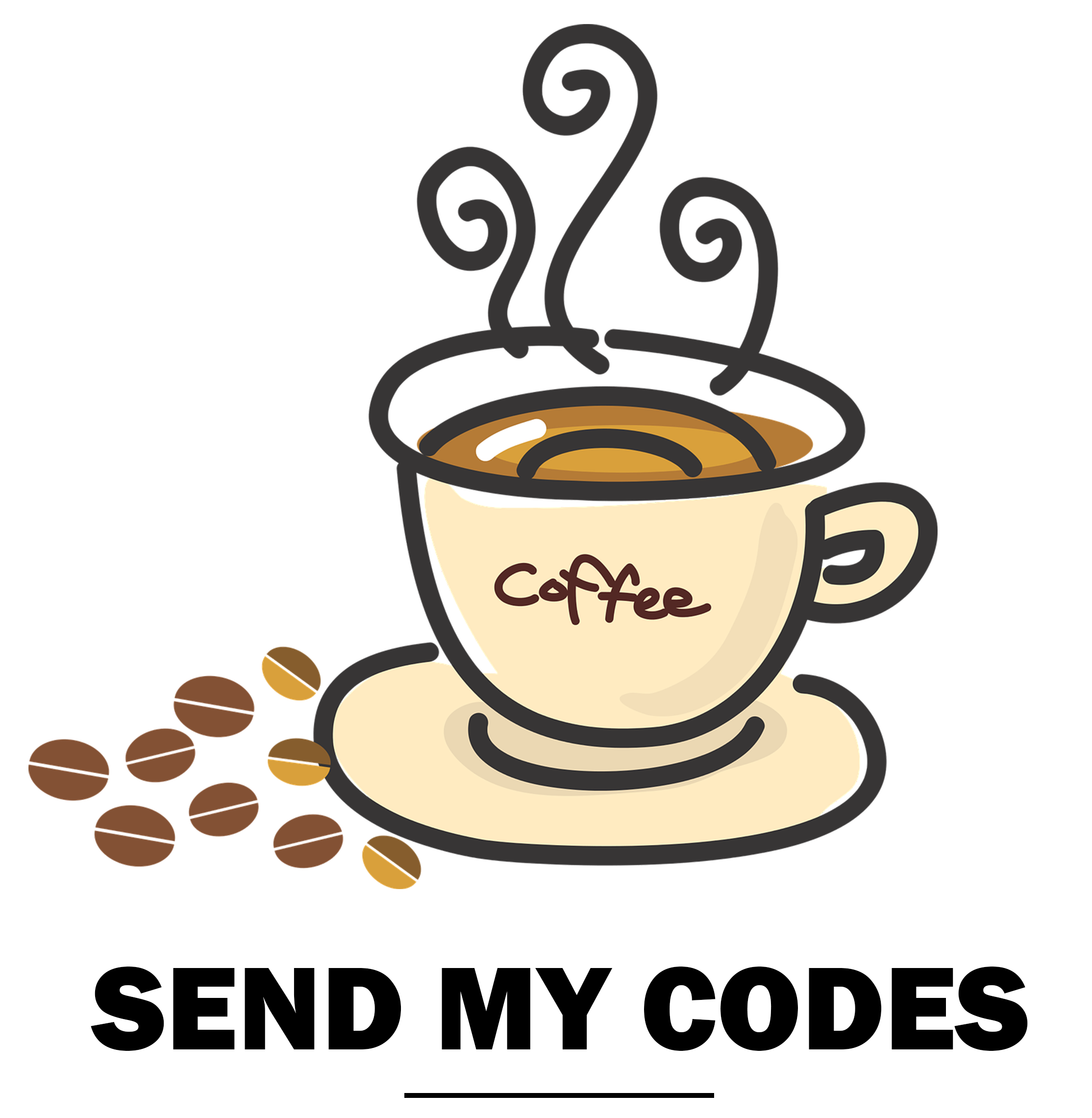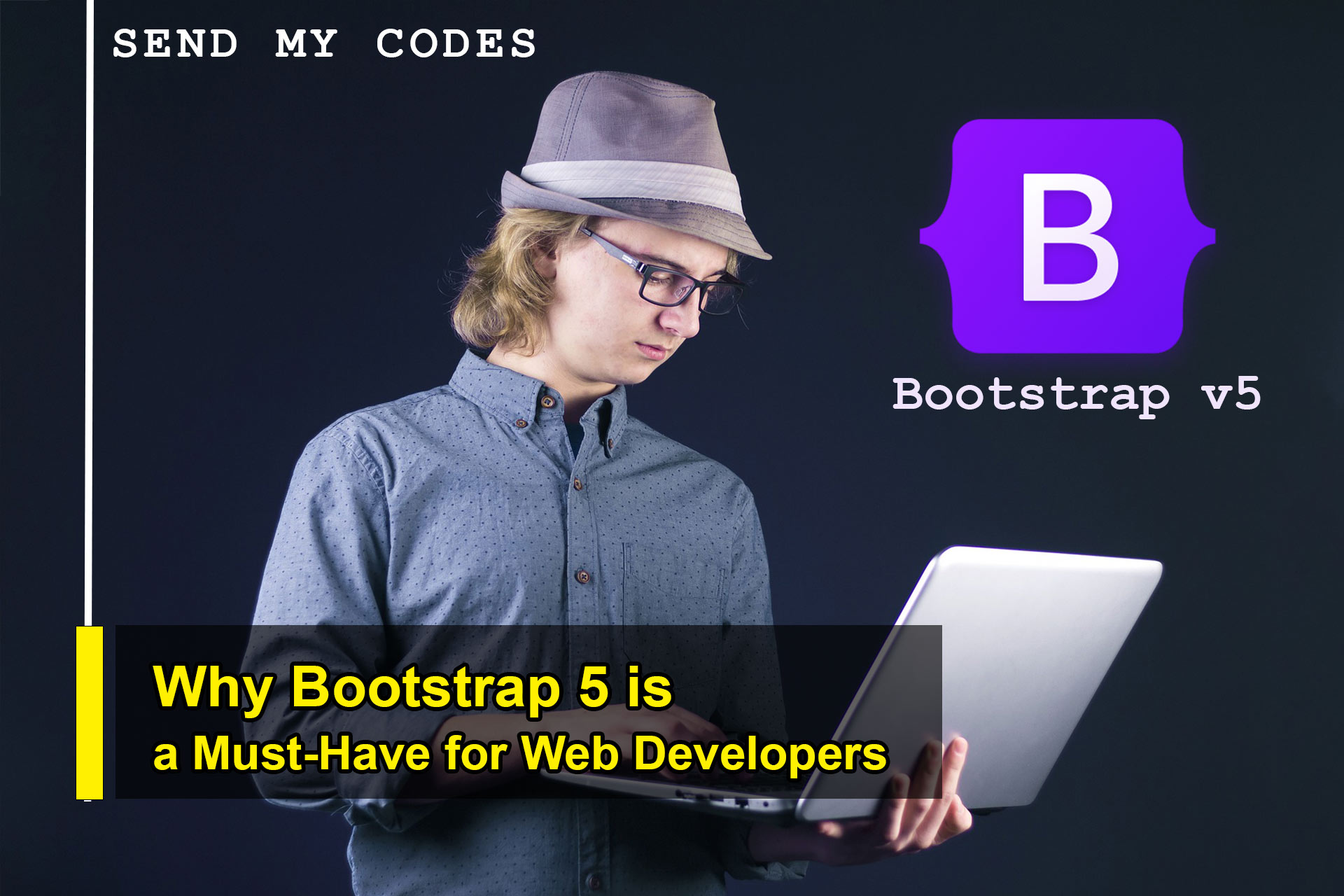Why Bootstrap 5 is a Must-Have for Web Developers
Bootstrap is a free and open-source front-end framework for designing websites and web applications. It was developed by Twitter and released in 2011 as a way to encourage consistency across internal tools. Since then, it has become one of the most popular front-end frameworks, with millions of websites using it as a foundation for their design.
Bootstrap 5 is the latest version of the framework, released in May 2021. It includes a number of new features and improvements, including:
- A new, redesigned grid system that is even more flexible and responsive.
- Enhanced forms and input controls, including custom form controls, form validation, and horizontal forms.
- Improved accessibility, including better color contrast and support for screen readers.
- New utility classes for easier and more flexible styling.
- Improved documentation and examples to make it easier to get started with Bootstrap.
One of the key features of Bootstrap is its responsive design. This means that the layout and design of a website or web application will automatically adjust to the size of the screen it is being viewed on. This is important because more and more people are accessing the web on their smartphones and tablets, and a responsive design ensures that the website will look good and be easy to use on any device.
Bootstrap is built with HTML, CSS, and JavaScript, and it uses a grid system to create a consistent layout across different screen sizes. The grid is divided into 12 columns, and elements can be placed within these columns to create a responsive layout. For example, you might have a header that spans the entire width of the screen on a desktop, but on a smaller screen it might take up only 6 columns, with the rest of the content below it.
Bootstrap also includes a number of pre-designed UI elements, such as buttons, navbars, and forms, which can be easily customized to fit the needs of your project. These elements are styled with CSS and can be further customized by adding your own CSS classes.
In addition to the core Bootstrap framework, there are also a number of Bootstrap themes and templates available that provide even more design options and customization. These themes can be used to quickly create professional-looking websites and web applications without the need for extensive design work.
Bootstrap is easy to learn and use, making it a great choice for beginners and experienced developers alike. Its popularity and widespread adoption also mean that there is a large community of users and developers who can provide support and assistance.
Overall, Bootstrap 5 is a powerful and flexible front-end framework that can help you create professional-looking websites and web applications quickly and easily. Its responsive design and pre-designed UI elements make it a popular choice for developers of all skill levels, and its large community of users and developers make it easy to get help and support when needed.
What is Responsive Web Development
Responsive web development is the practice of designing and building websites that automatically adjust to the size and capabilities of the device they are being viewed on. This is important because more and more people are accessing the web on a variety of devices, including smartphones, tablets, and laptops with different screen sizes and resolutions.
A responsive website uses a combination of HTML, CSS, and JavaScript to create a layout that adjusts to the size of the screen it is being viewed on. This can include things like rearranging elements, changing the size of images and text, and hiding or displaying certain elements.
One of the key benefits of responsive web development is that it allows a website to provide a consistent user experience across different devices. This is important because it can help to improve the usability and accessibility of a website, making it easier for users to navigate and find the information they need.
Responsive web development also has a number of technical benefits, including improved search engine rankings and faster loading times. This is because responsive websites are designed to be lightweight and efficient, which can help to improve their performance on different devices.
Overall, responsive web development is an important aspect of modern web design, and it is crucial for any website that wants to provide a good user experience on a variety of devices.
How to Start Bootstrap
There two way to start project with bootstrap
- Download Bootstrap from official website of bootstrap (getbootstrap.com)
- Directly Include Bootstrap from a CDN
Advantages of Bootstrap
There are a number of advantages to using Bootstrap 5:
- Responsive design: Bootstrap is built with responsive design in mind, which means that the layout and design of a website or web application will automatically adjust to the size of the screen it is being viewed on. This is important because more and more people are accessing the web on their smartphones and tablets, and a responsive design ensures that the website will look good and be easy to use on any device.
- Pre-designed UI elements: Bootstrap includes a number of pre-designed UI elements, such as buttons, navbars, and forms, which can be easily customized to fit the needs of your project. These elements are styled with CSS and can be further customized by adding your own CSS classes.
- Ease of use: Bootstrap is easy to learn and use, making it a great choice for beginners and experienced developers alike. Its popularity and widespread adoption also mean that there is a large community of users and developers who can provide support and assistance.
- Customization: While Bootstrap includes a number of pre-designed UI elements and layouts, it is also highly customizable. You can override the default styles and create your own custom styles using CSS, or you can use one of the many Bootstrap themes and templates available to quickly create a professional-looking website or web application.
- Performance: Bootstrap is designed to be lightweight and efficient, which can help to improve the performance of your website or web application. It is optimized for fast loading times and has been tested to ensure that it works well on a variety of devices and browsers.
Overall, Bootstrap 5 is a powerful and flexible front-end framework that can help you create professional-looking websites and web applications quickly and easily. Its responsive design, pre-designed UI elements, and ease of use make it a popular choice for developers of all skill levels, and its high level of customization and good performance make it a good choice for any project.
Start Your first project now
This example used Bootstrap CDN because it is easy to use, no need to download
1. Write Basic HTML Code
<!doctype html>
<html lang="en">
<head>
<meta charset="utf-8">
<title>Hello, Bootstrap!</title>
</head>
<body>
<h1>Hello, Welcome to Bootstrap!</h1>
</body>
</html>
This example used Bootstrap CDN because it is easy to use, no need to download
2. Add meta viewport for responsive design and Bootstrap CDN
<!doctype html>
<html lang="en">
<head>
<!-- Required meta tags -->
<meta charset="utf-8">
<meta name="viewport" content="width=device-width, initial-scale=1, shrink-to-fit=no">
<!-- Bootstrap CSS -->
<link rel="stylesheet" href="https://cdn.jsdelivr.net/npm/bootstrap@4.3.1/dist/css/bootstrap.min.css" integrity="sha384-ggOyR0iXCbMQv3Xipma34MD+dH/1fQ784/j6cY/iJTQUOhcWr7x9JvoRxT2MZw1T" crossorigin="anonymous">
<title>Hello, Bootstrap!</title>
</head>
<body>
<h1>Hello, Welcome to Bootstrap!</h1>
<!-- Optional JavaScript -->
<!-- jQuery first, then Popper.js, then Bootstrap JS -->
<script src="https://code.jquery.com/jquery-3.3.1.slim.min.js" integrity="sha384-q8i/X+965DzO0rT7abK41JStQIAqVgRVzpbzo5smXKp4YfRvH+8abtTE1Pi6jizo" crossorigin="anonymous"></script>
<script src="https://cdn.jsdelivr.net/npm/popper.js@1.14.7/dist/umd/popper.min.js" integrity="sha384-UO2eT0CpHqdSJQ6hJty5KVphtPhzWj9WO1clHTMGa3JDZwrnQq4sF86dIHNDz0W1" crossorigin="anonymous"></script>
<script src="https://cdn.jsdelivr.net/npm/bootstrap@4.3.1/dist/js/bootstrap.min.js" integrity="sha384-JjSmVgyd0p3pXB1rRibZUAYoIIy6OrQ6VrjIEaFf/nJGzIxFDsf4x0xIM+B07jRM" crossorigin="anonymous"></script>
</body>
</html>