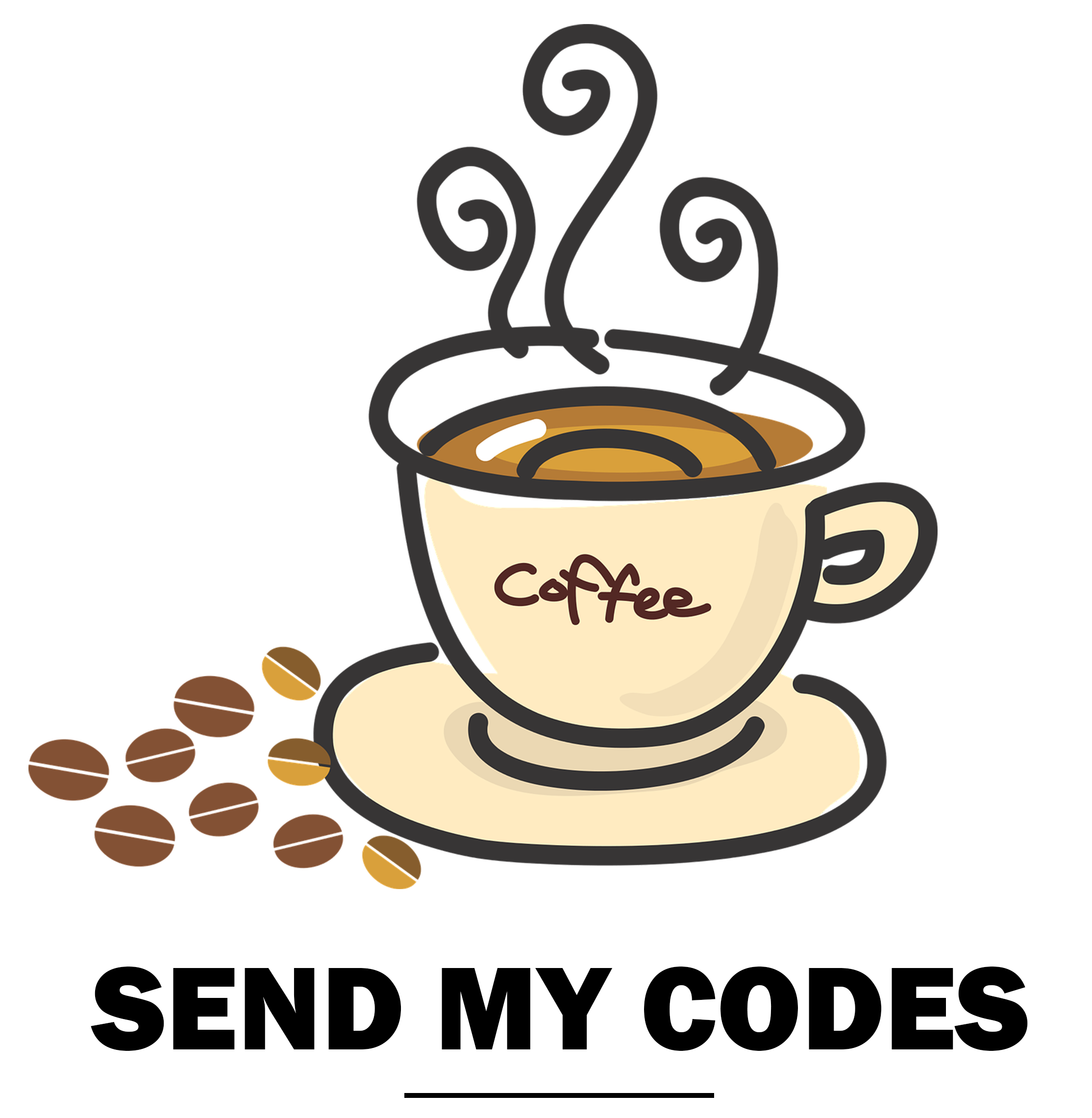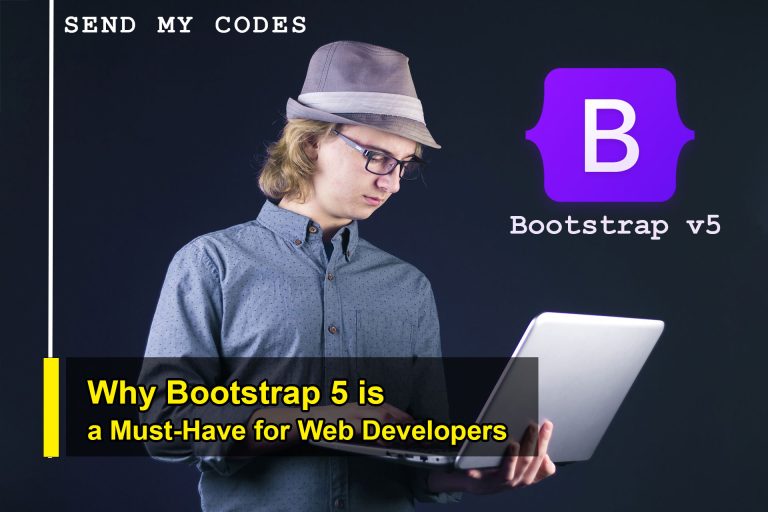Designing the Perfect Navigation Bar for Your Website
What is Website Navigation bar
A website navigation bar is a crucial element of any website as it helps users to easily find and access the different pages and content on the site. It is typically located at the top of the website and consists of a series of links or buttons that allow users to navigate to different sections of the site.
An effective website navigation bar should be easy to find, clearly labeled, and organized in a logical manner. It should also be consistent across all pages of the site so that users know exactly where to find it and how to use it.
For example, consider a website for a small business that sells products online. The navigation bar might include links to the home page, a product catalog, a shopping cart, and a contact page. The links should be clearly labeled and organized in a logical order, such as home, products, cart, and contact.
In addition to traditional text-based links, a navigation bar can also include icons or images to help users quickly identify the different sections of the site. For example, an icon of a shopping cart could be used to represent the shopping cart page, or a home icon could be used to represent the home page.
It’s important to keep in mind that the navigation bar should be easy to use and understand for all users, regardless of their device or screen size. This means that it should be responsive and work well on both desktop and mobile devices.
Overall, a website navigation bar is an essential element of any website as it helps users find and access the different pages and content on the site. By being easy to find, clearly labeled, and organized in a logical manner, a navigation bar can greatly improve the user experience and help visitors easily navigate your website.
Bootstrap Navigation Bar
Bootstrap is a popular front-end framework that makes it easy to create responsive, mobile-first websites. One of the key features of Bootstrap is its navigation bar, which can be easily added to any website using Bootstrap’s predefined classes and styles.
To create a navigation bar using Bootstrap, you’ll need to include the Bootstrap CSS and JavaScript files in your website’s HTML code. Then, you can use the following example code to create the structure and layout of the navigation bar:
<nav class="navbar navbar-expand-lg navbar-light bg-light">
<a class="navbar-brand" href="#">My Website</a>
<button class="navbar-toggler" type="button" data-toggle="collapse" data-target="#navbarNav" aria-controls="navbarNav" aria-expanded="false" aria-label="Toggle navigation">
<span class="navbar-toggler-icon"></span>
</button>
<div class="collapse navbar-collapse" id="navbarNav">
<ul class="navbar-nav">
<li class="nav-item active">
<a class="nav-link" href="#">Home</a>
</li>
<li class="nav-item">
<a class="nav-link" href="#">About</a>
</li>
<li class="nav-item">
<a class="nav-link" href="#">Contact</a>
</li>
</ul>
</div>
</nav>
This code creates a navigation bar with three links: “Home”, “About”, and “Contact”. The “navbar-expand-lg” class is used to make the navigation bar responsive on smaller screens, collapsing the links into a dropdown menu when the screen width is below a certain threshold. The “navbar-light” class is used to give the navigation bar a light color scheme, and the “navbar-brand” class is used to define the logo or brand name of the website.
You can customize the appearance of the navigation bar using a variety of other Bootstrap classes, such as “navbar-dark” to change the color scheme to dark, or “navbar-fixed-top” to fix the navigation bar to the top of the page. You can also add dropdown menus, search boxes, and other interactive elements using Bootstrap’s predefined classes and styles.
Overall, the Bootstrap navigation bar is a convenient and easy-to-use way to add a professional-looking navigation system to your website. By leveraging the predefined classes and styles provided by Bootstrap, you can create a navigation bar that is both visually appealing and functional, helping your users easily navigate your website.
Try Example 01
See the Pen Bootstrap 5 Nav example 01 by amila madushan (@amila123) on CodePen.