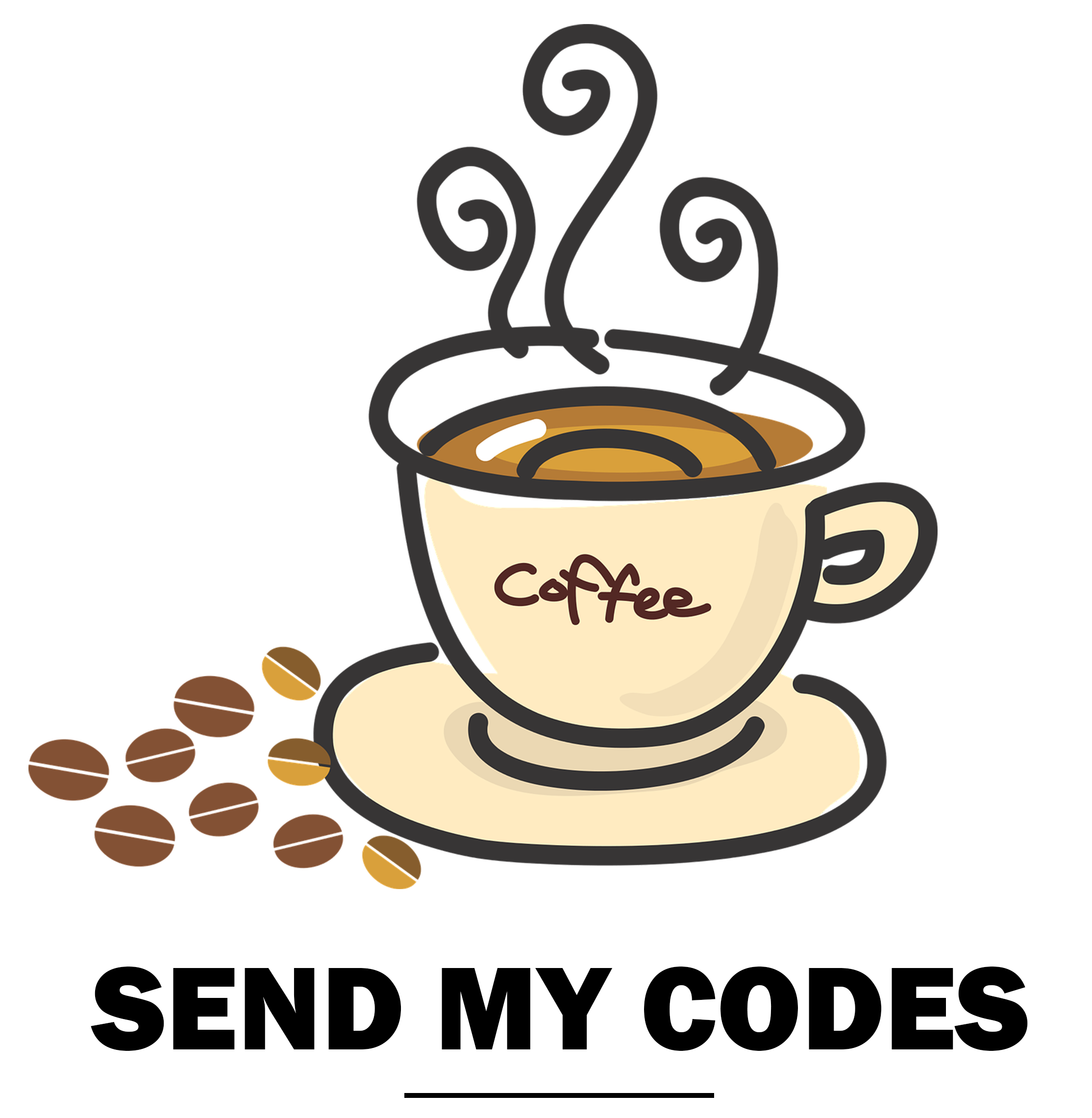Getting Started with MySQL: A Beginner’s Guide with Example Codes
MySQL is a powerful and widely used open-source relational database management system. It is a popular choice for web applications and can be used with a variety of programming languages, including PHP, Java, and Python. In this article, we’ll discuss the basics of MySQL and provide examples of how to use it to create and manage a database.
One of the key benefits of MySQL is its ability to handle large amounts of data. It is capable of handling thousands of concurrent connections and is known for its speed and reliability. MySQL also offers a wide range of features, including data integrity, built-in replication, and robust security.
To get started with MySQL, you will first need to install the database server on your computer. You can download the latest version of MySQL from the official website. Once you have the server installed, you can access it through the command line or by using a graphical user interface (GUI) tool, such as PHPMyAdmin.
Creating a new database in MySQL is a simple process. You can use the following SQL command to create a new database:
CREATE DATABASE database_name;
Replace “database_name” with the name you want to give to your new database.
Once you have created your database, you can use SQL commands to create tables and insert data into them. For example, you can use the following SQL command to create a new table called “customers” in your database:
CREATE TABLE customers (
customer_id INT AUTO_INCREMENT PRIMARY KEY,
first_name VARCHAR(255),
last_name VARCHAR(255),
email VARCHAR(255)
);
The above command creates a table with four columns: customer_id, first_name, last_name, and email. The customer_id column is set as the primary key and is also set to automatically increment.
To insert data into the “customers” table, you can use the following SQL command:
INSERT INTO customers (first_name, last_name, email)
VALUES ("John", "Doe", "johndoe@example.com");
This command adds a new row to the table, with the values “John”, “Doe”, and “johndoe@example.com” for the first_name, last_name, and email columns, respectively.
Retrieving data from a MySQL database is also straightforward. You can use the SELECT statement to retrieve data from a specific table or multiple tables. For example, you can use the following SQL command to retrieve all of the data from the “customers” table:
SELECT * FROM customers;
This command retrieves all of the data from the “customers” table and returns it in the form of a result set.
In addition to these basic SQL commands, MySQL offers a wide range of other features and tools. For example, you can use advanced SQL statements to sort and filter your data, as well as use built-in functions to perform calculations and manipulate strings.
In conclusion, MySQL is a powerful and widely used database management system that is well-suited for web applications. With its speed, reliability, and wide range of features, it is an excellent choice for any developer looking to build a database-driven application. With the examples provided in this article, you should be able to quickly get started using MySQL to create and manage your own database.